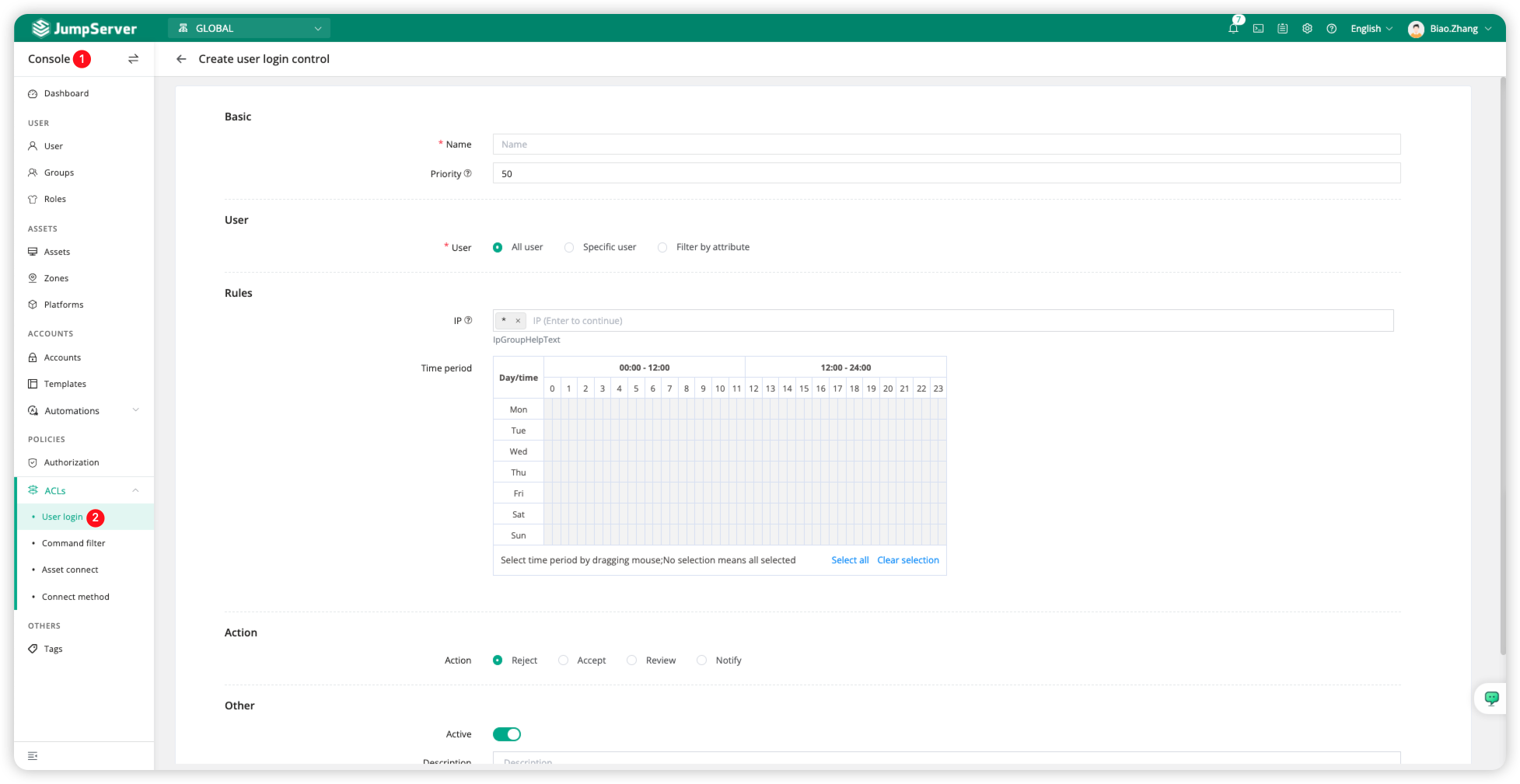Scenario Description
In daily operations management, enhancing the security of user logins is crucial. Through JumpServer, we can implement various security strategies, including password security settings, login restrictions, two-factor authentication, and user login rules. These measures can effectively reduce security risks and ensure the security and stability of the system.
Configuration Description
Explain the configuration of password security, login restrictions, two-factor authentication, and login rule restrictions for security policies.
Password Security
Switch to the <System settings> page in JumpServer, click <Security>, and then click <User password> to configure the rules for user password settings, including requirements for password length, uppercase and lowercase letters, and special characters.
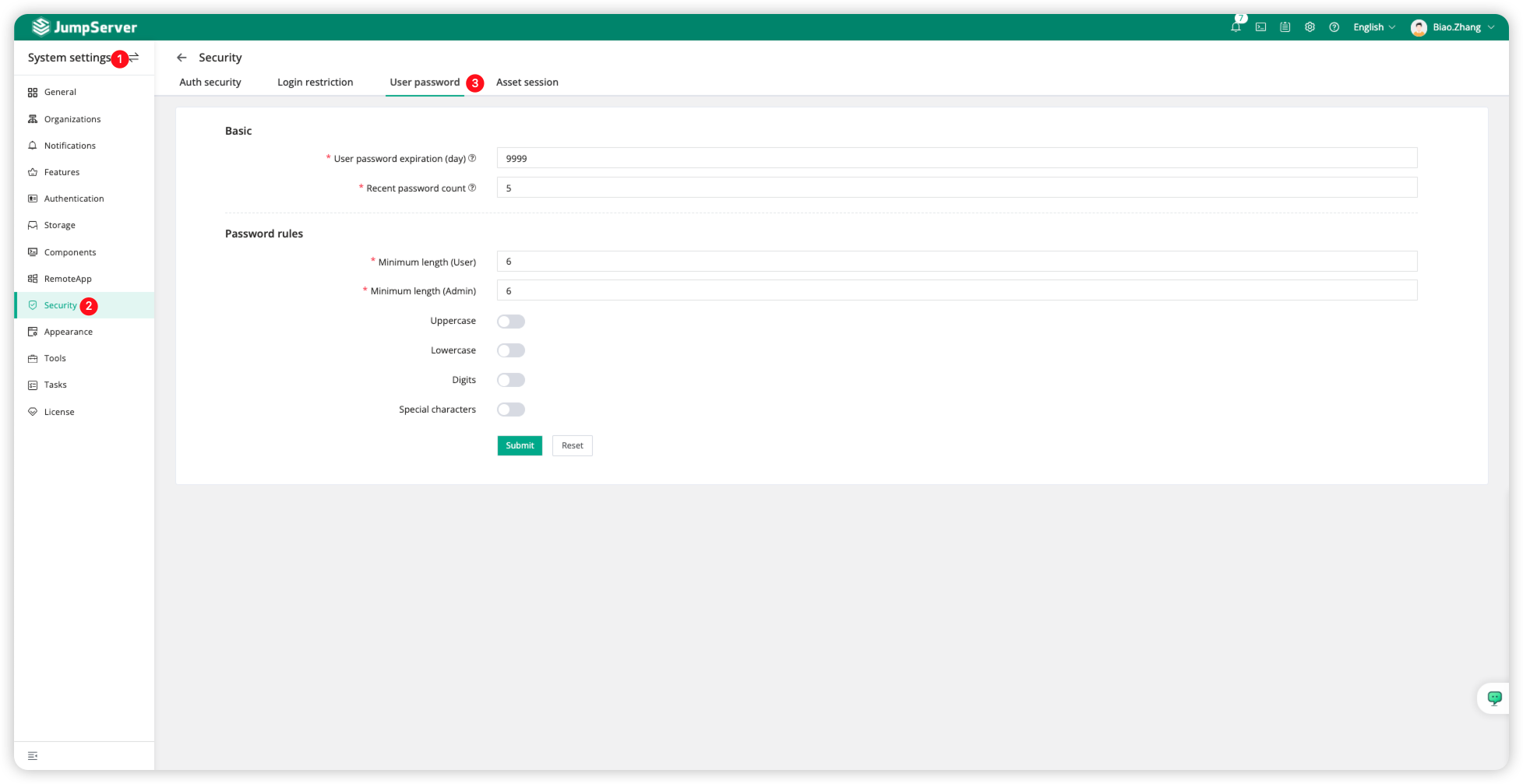
Login restriction
switch to the <Login restriction> tab, where we can set IP whitelists, user login attempt limits, and other restrictions.
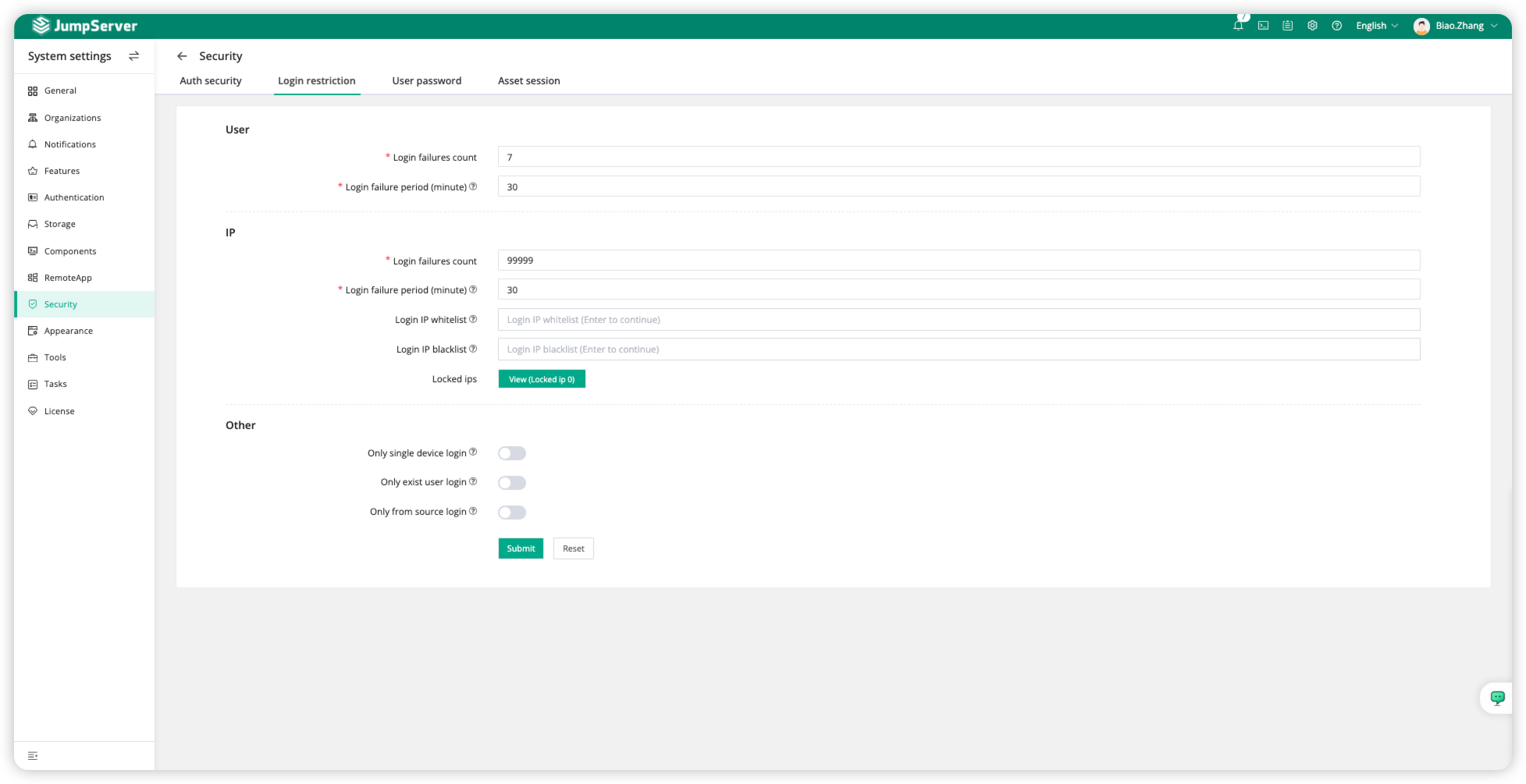
MFA
Switch to the <Auth security> tab, where we can configure MFA globally. After enabling MFA, users must bind MFA to their accounts and use a six-digit verification code to log in.
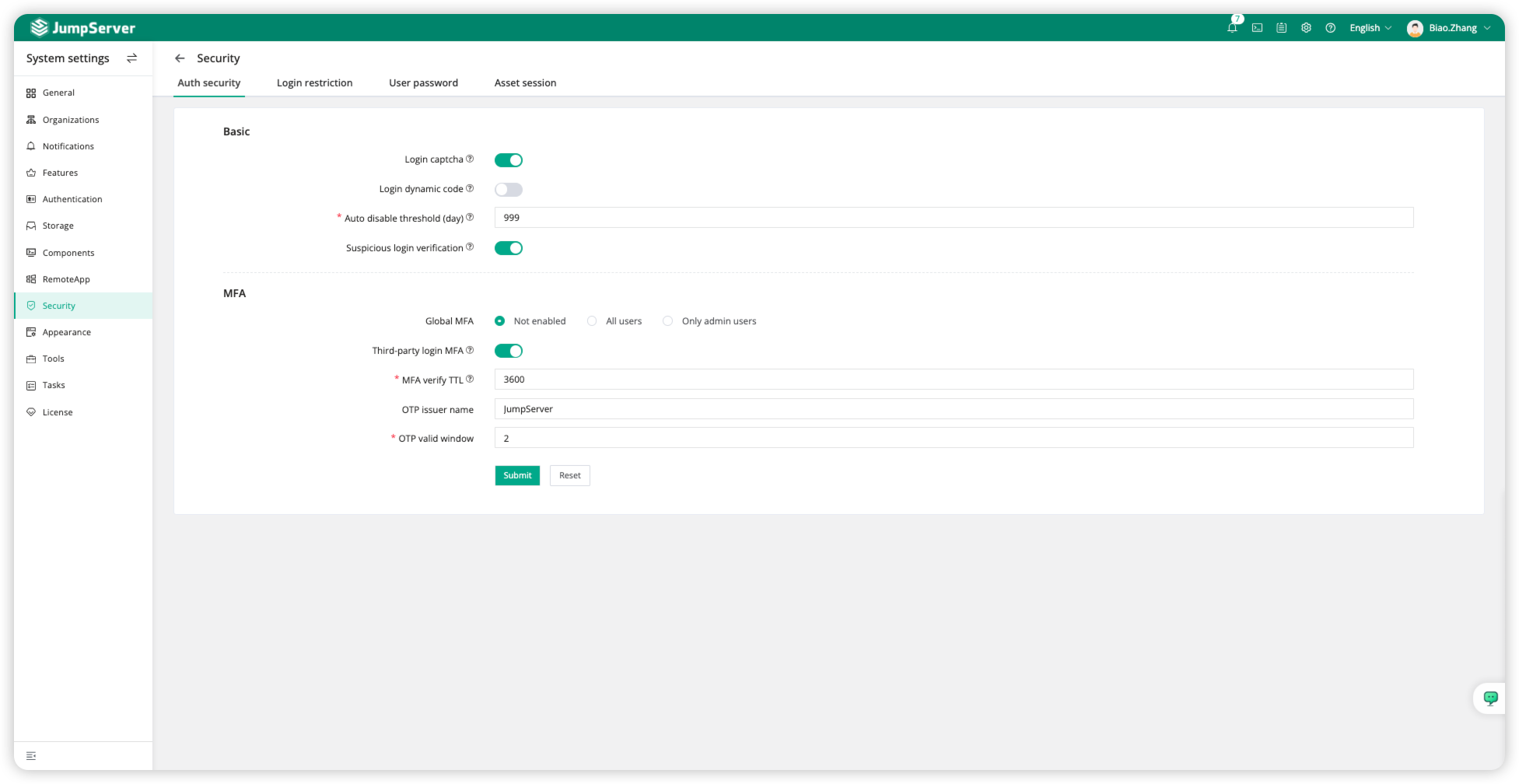
User Login Rules
We switch to the <Console> page, click the <User login> button under <ACLs>, and create a login rule. Here, we can set restrictions in the Action section, such as Reject or Review, based on the users in JumpServer, their IP addresses, and time periods.