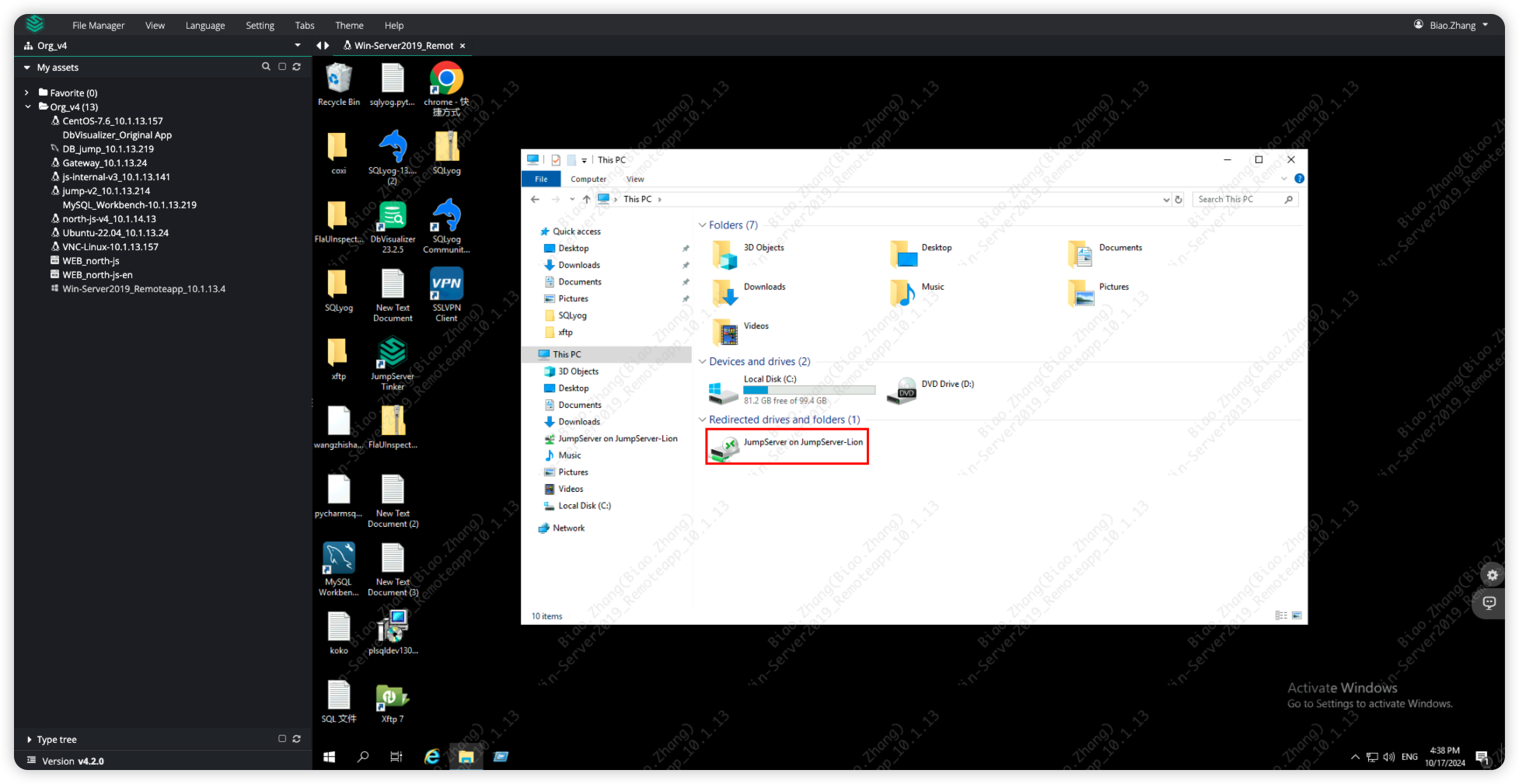Scenario Description
Purpose of the shared disk: When connecting to Windows devices using Web GUI, users can upload and download files via the Guacamole shared disk feature.Without the Guacamole shared disk, file uploads and downloads cannot be performed using this method.
Operation Instructions
Solutions for Connecting to Windows Devices via Web GUI Without Guacamole.
Enable Mapping
Open the <File Explorer> on the target asset, right-click <This PC>, and select <Map network drive...>.
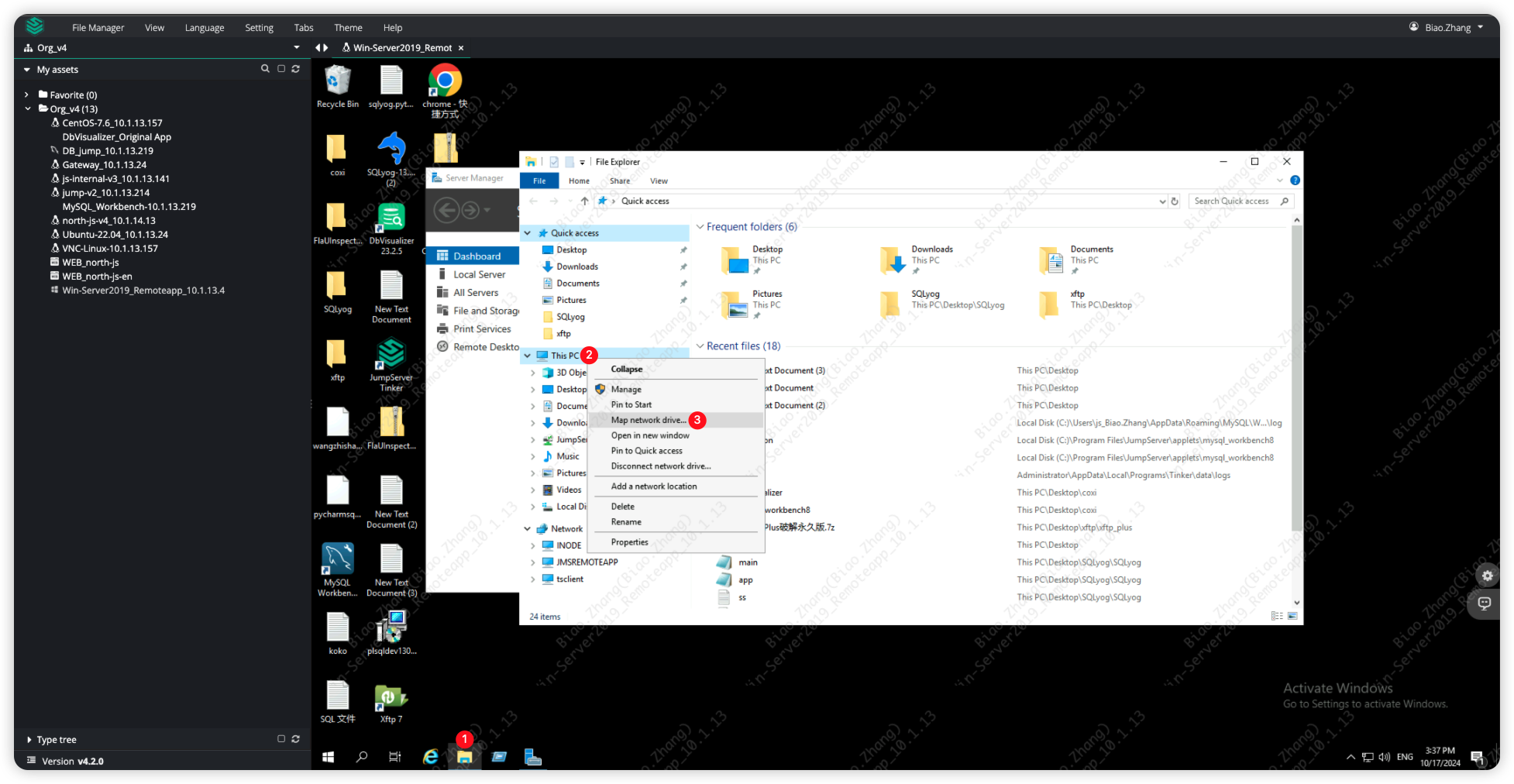
On the Map Network Drive page, click <Browse> and select <\tsclient\JumpServer> under tsclient, then save and submit.
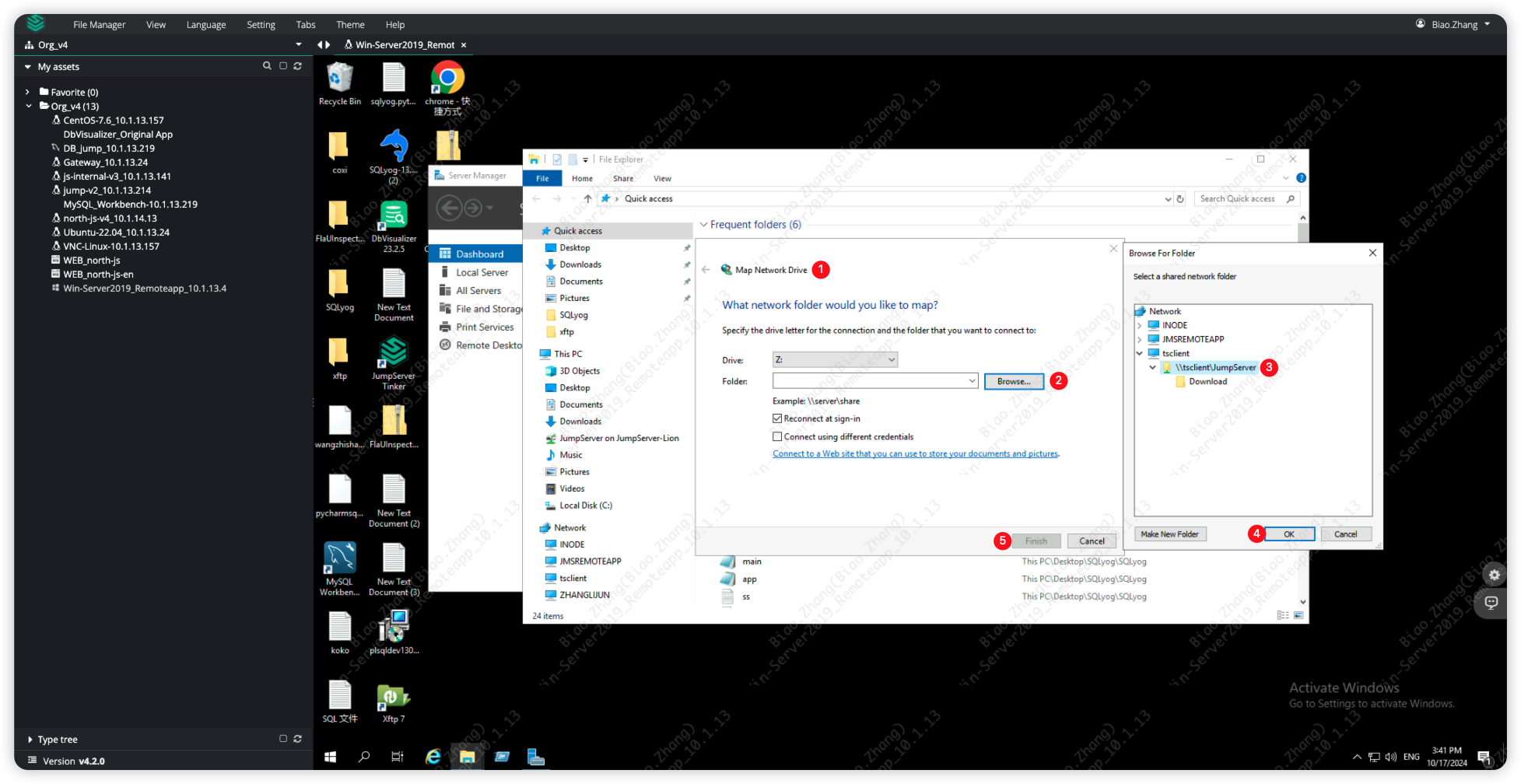
Note: In the above method, it is possible that the Guacamole shared drive does not appear in the browsing section of the mapping page. The reason may be that network discovery is not enabled. The method to enable network discovery is provided in Solution 2 below.
Enable Network Discovery
Open the Windows Settings page,Click on <Network & Internet>.
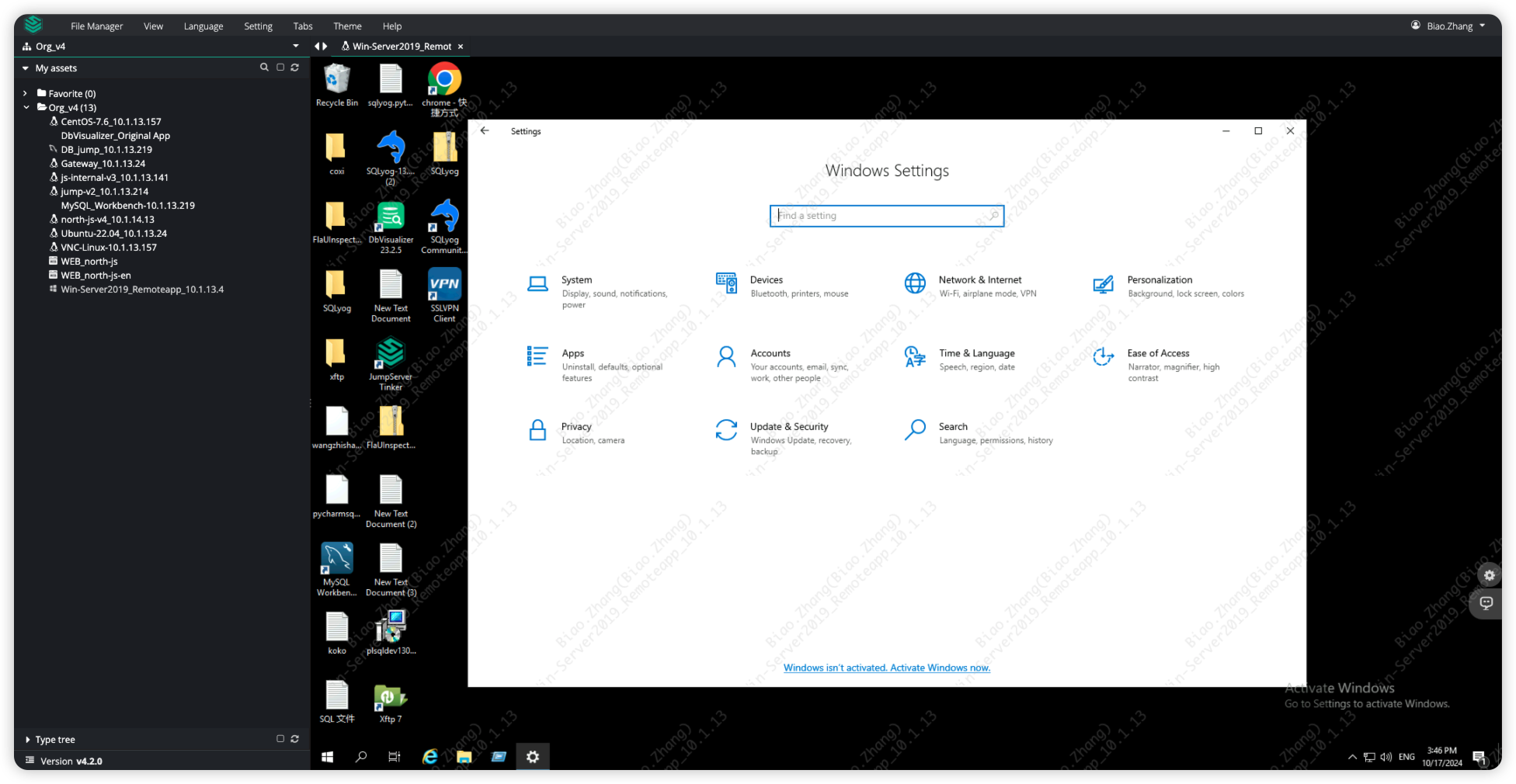
点击 <Network and Sharing Center> 后参考地址栏进入 <Advanced sharing settings>页,勾选<Turn on network discovery>即可。
Click on <Network and Sharing Center>, then navigate to <Advanced sharing settings> in the address bar, and check <Turn on network discovery>.
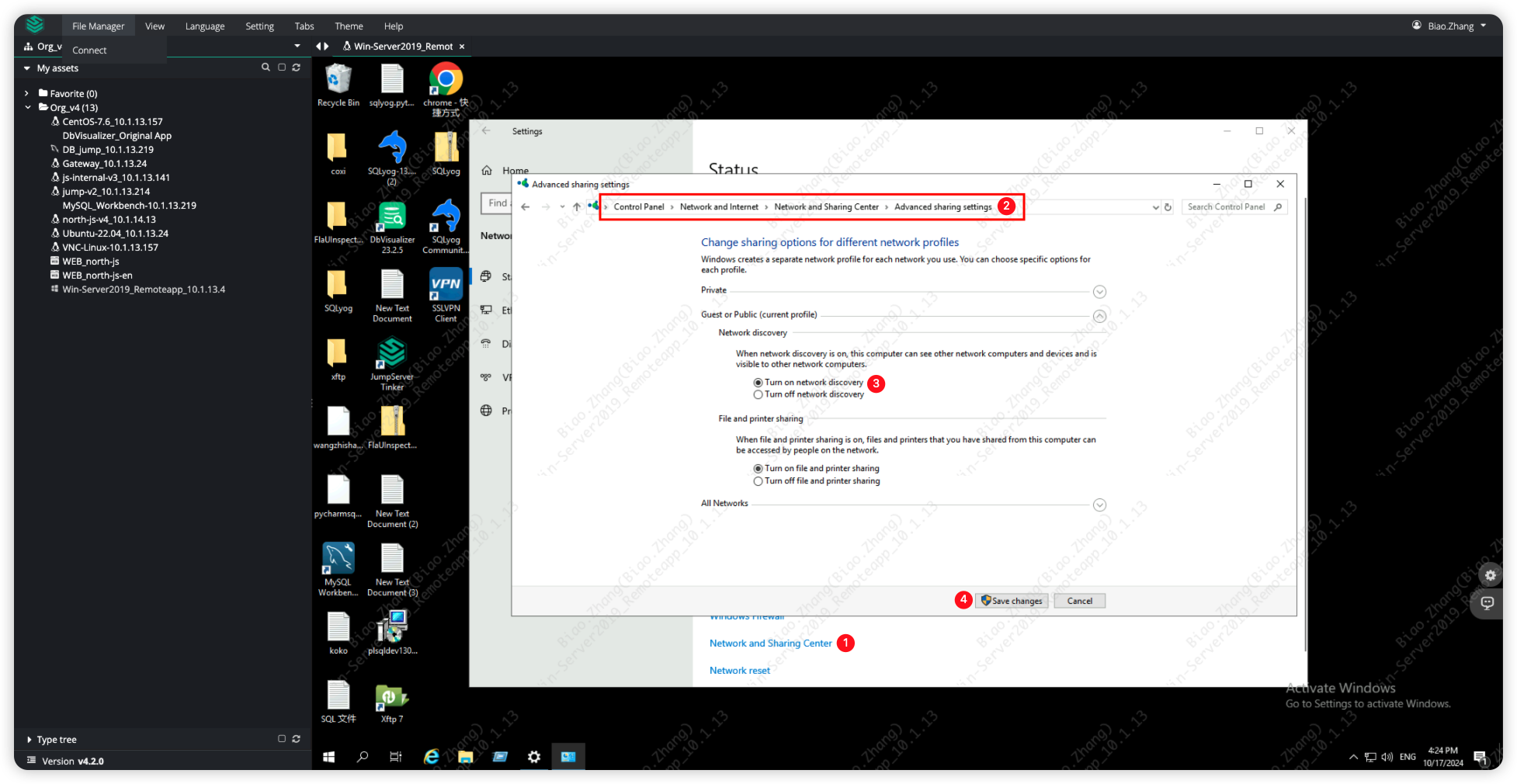
Note: After enabling network discovery, refer back to the mapping operation.
Function Verification
The normal situation is that after opening <File Explorer>, you can see the shared drive <JumpServer on JumpServer-Lion>.