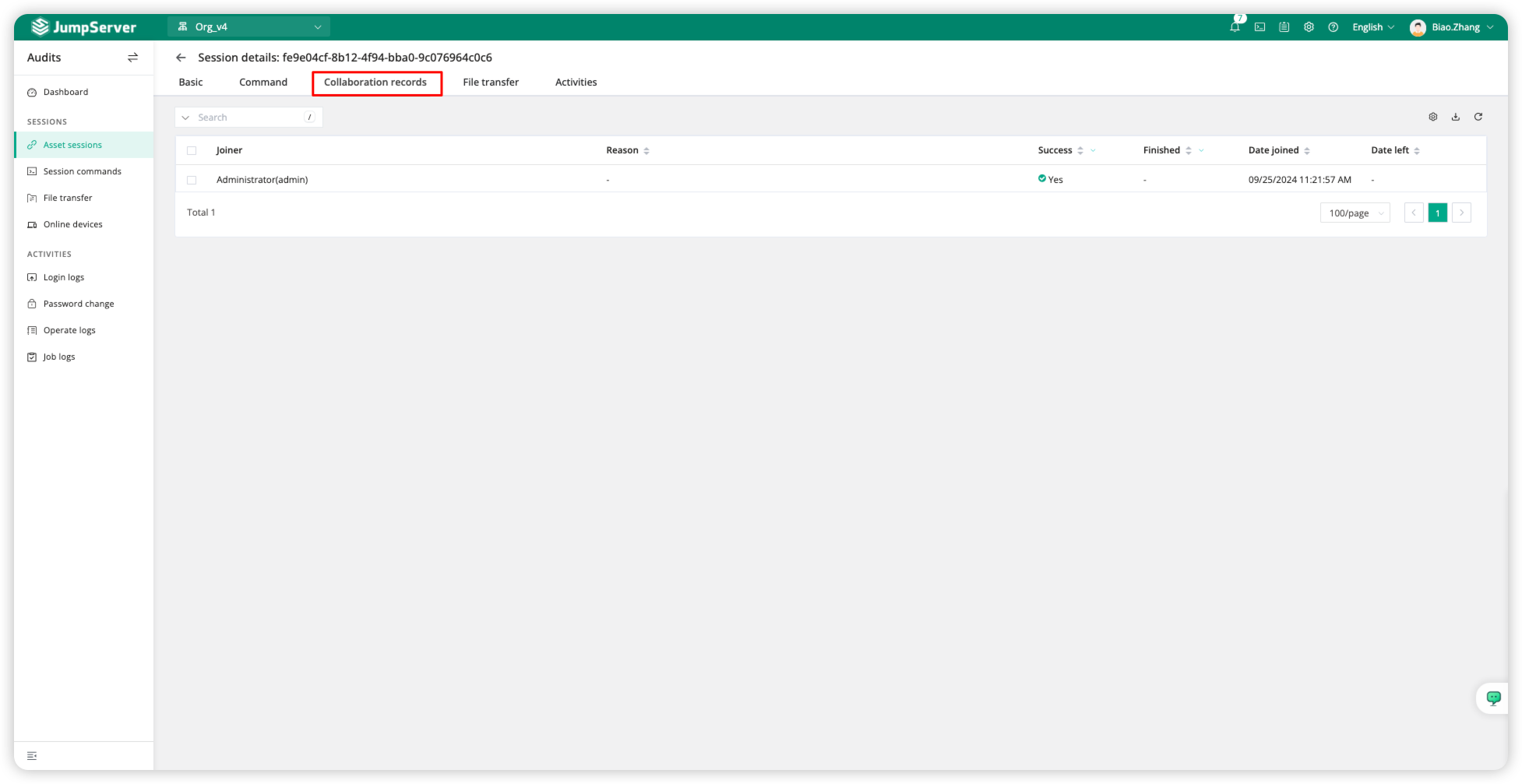Scenario Description
In daily operations, multiple administrators often need to work on the same system simultaneously, such as during urgent troubleshooting, configuration changes, or large-scale tasks. To enable real-time collaboration, JumpServer offers a session-sharing feature that allows multiple users to access an existing SSH connection and collaborate. This feature not only supports multi-user operation but also logs each user's activities for audit purposes. Currently, JumpServer supports session sharing for SSH/Telnet sessions via Web Terminal.
Operation Instructions
We first need to connect to a server asset, then proceed with the session-sharing operation.
Session Sharing
First, we successfully connect to a Linux server on the Web Terminal page.

Click the <gear> icon on the right side of the session page, select <Share>, and switch to the <Create Share Link> page, where you can configure the Share Link's Expired, Actions (Writable/Read-Only), and ForUser permissions.
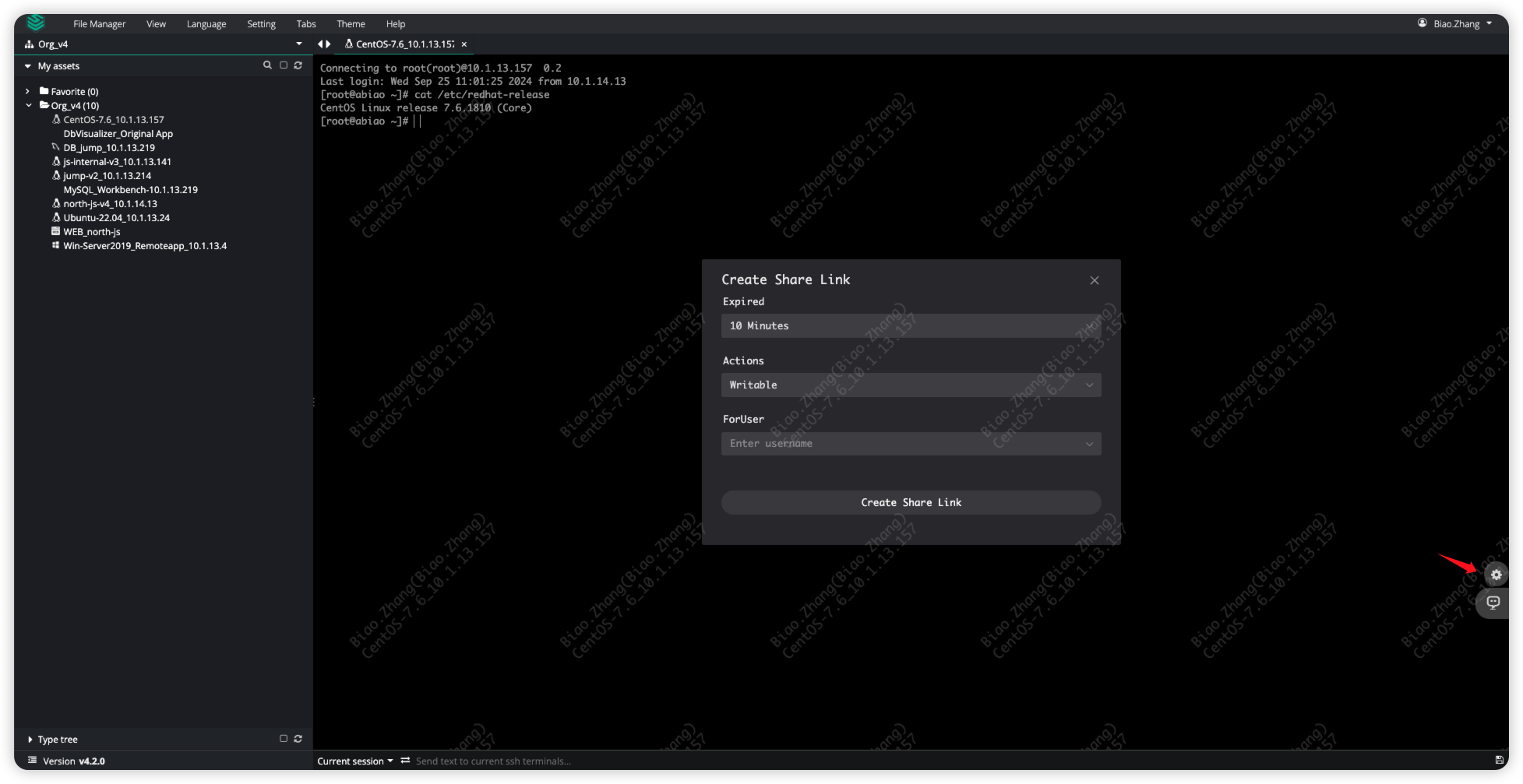
After setting the Link permissions, click the <Create Share Link> button to generate the Link and Verify Code, which can then be shared with other users in JumpServer.
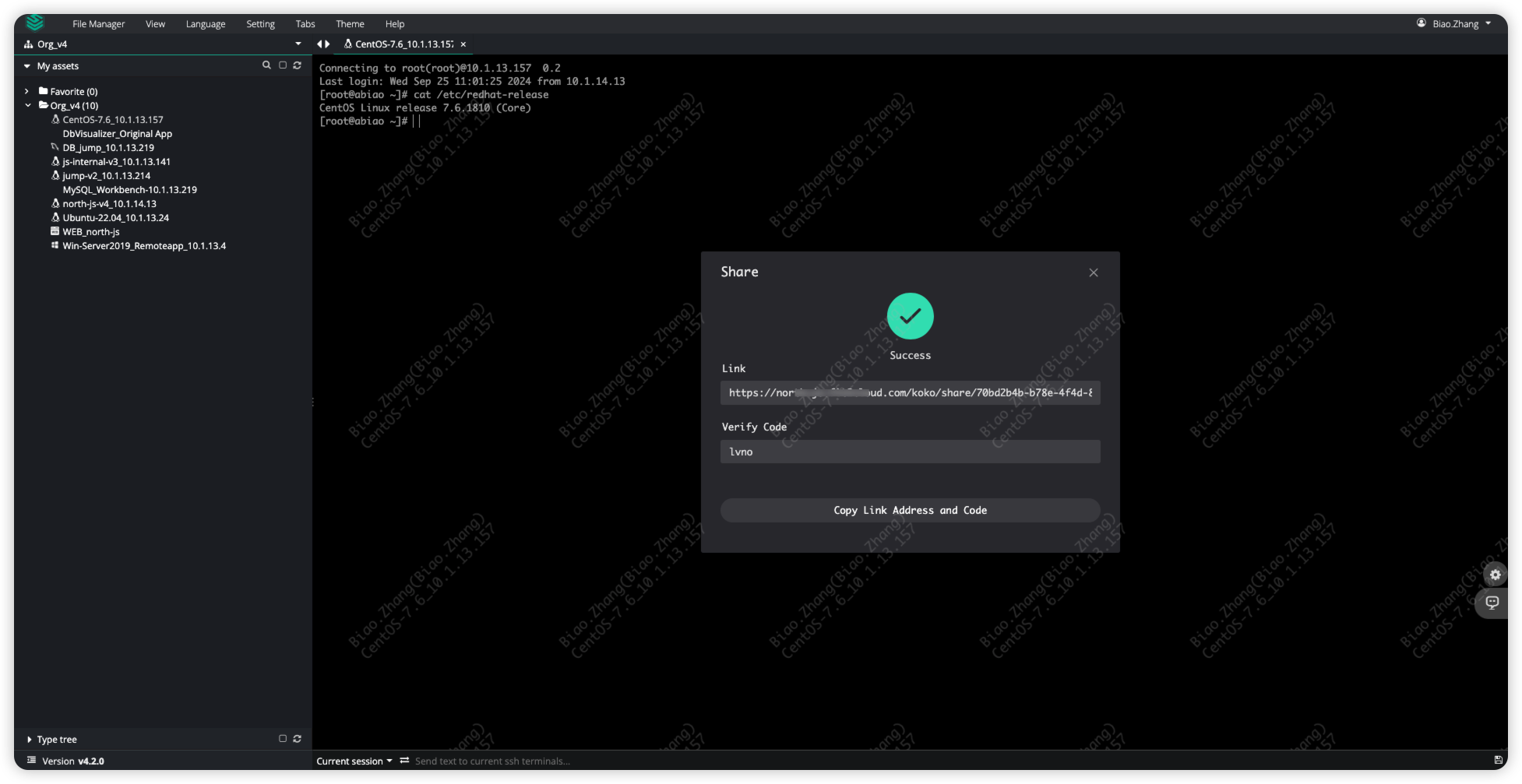
Other users will be prompted to enter the Verify Code after logging in through the Link.
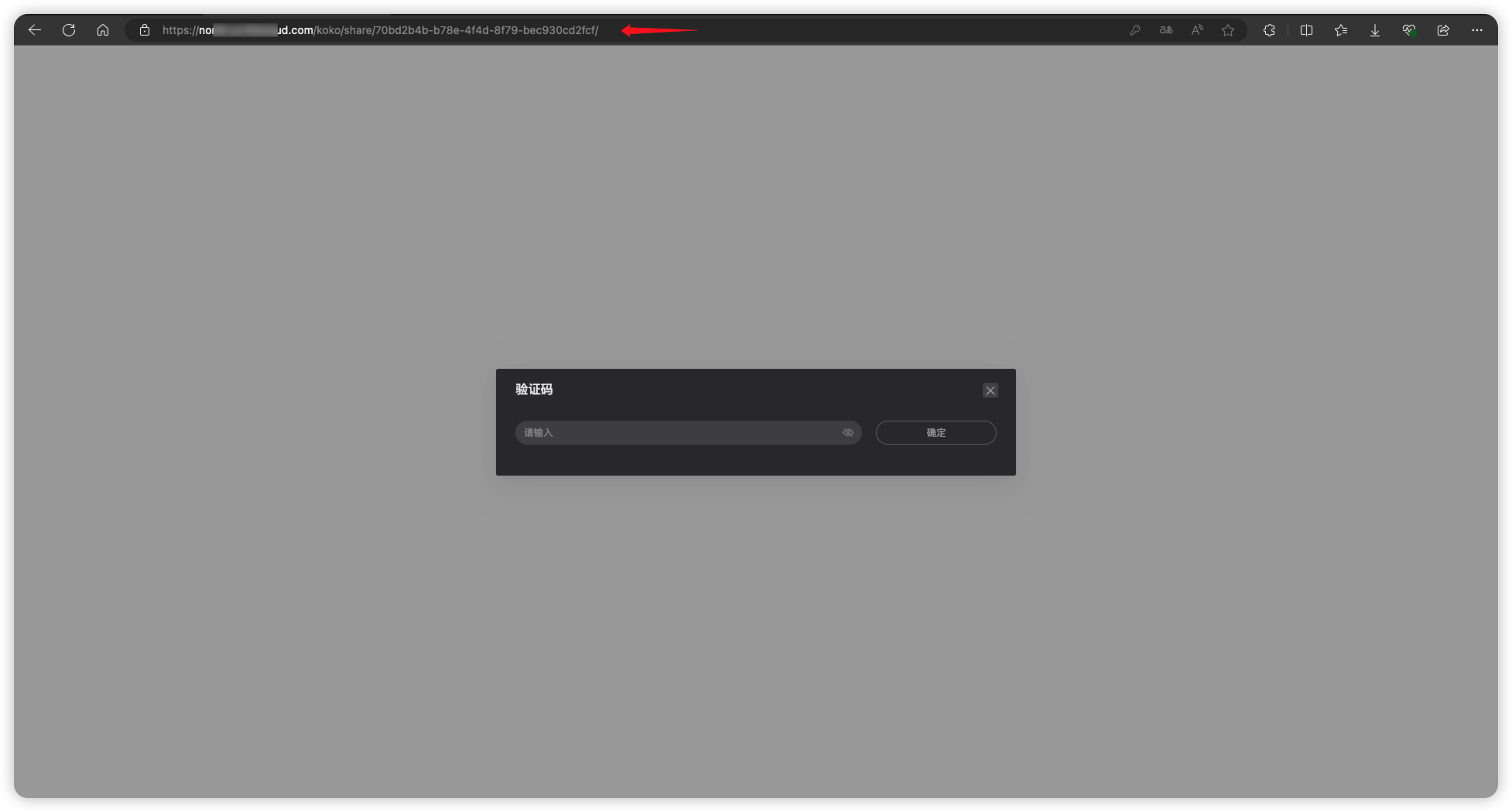
Once the verification is successful, multiple users can collaborate in real-time on a single session.
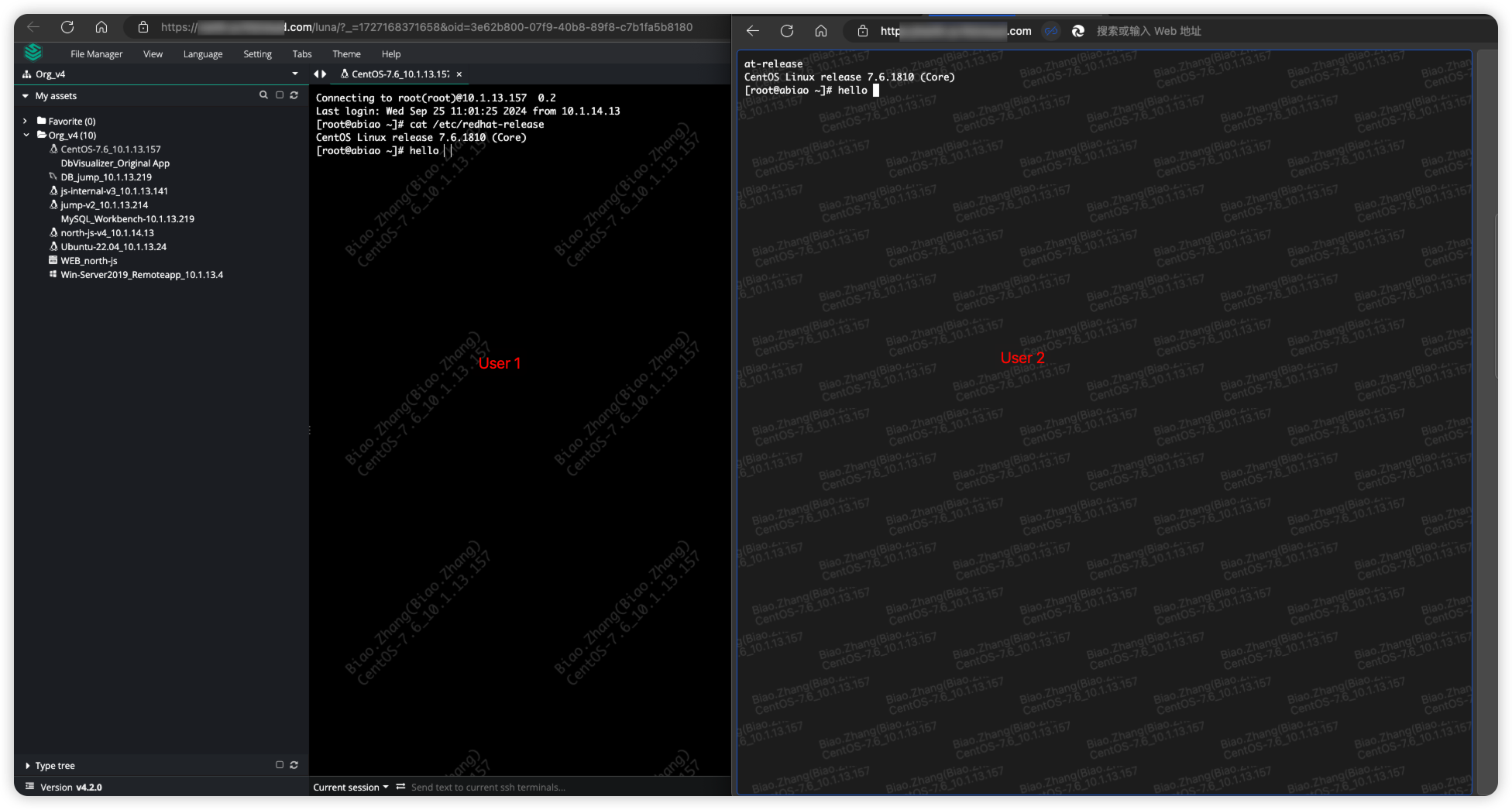
For session collaborators, we can conduct audit records on them in the <Audits> page.