Scenario Description
JumpServer supports a tickets system, which provides enterprises with a standardized and automated process for permission requests and management, improving security, efficiency, and compliance. It benefits multiple roles such as operation and maintenance personnel, developers, and security managers by making permission management more transparent and traceable while reducing the risk of human errors. For internet enterprises, the tickets system is not only a management tool but also a crucial infrastructure to ensure business security and efficient operation.
Operation Instructions
As users, we are now applying for server access permissions through a tickets system.
New Ticket
Switch to the JumpServer Tickets page, click on <Submitted>, then click Create <New Ticket> - <Request asset authorization>.
On the current page, we can fill in the Ticket title and the information of the target resources we wish to request based on our needs.
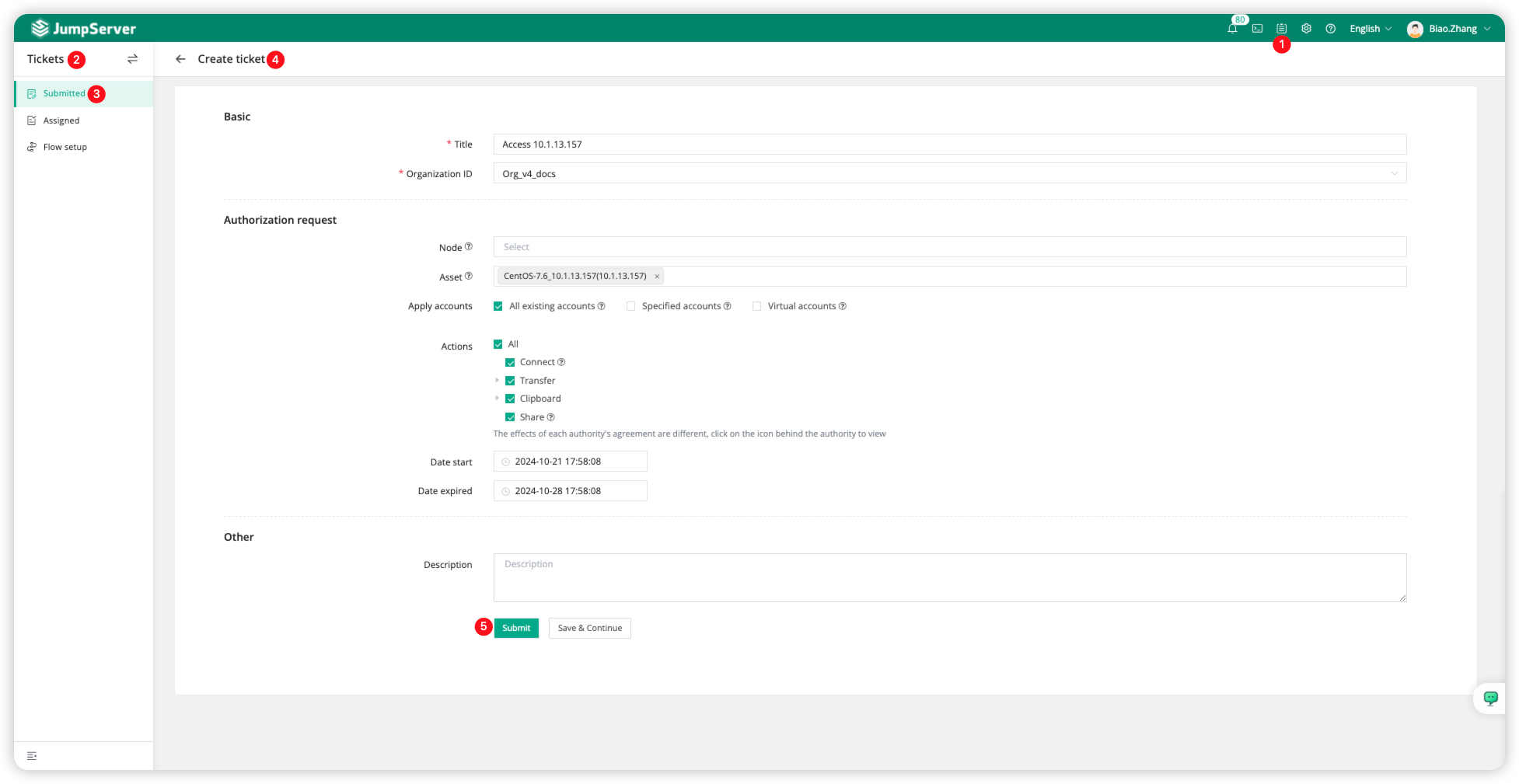
Ticket Approval
We switch to the approver's account to review the ticket.
On the Ticket Details page, we can see the detailed information of the ticket, including the permissions that need to be assigned. Of course, the approver can also modify the permissions based on their judgment before continuing with the approval.
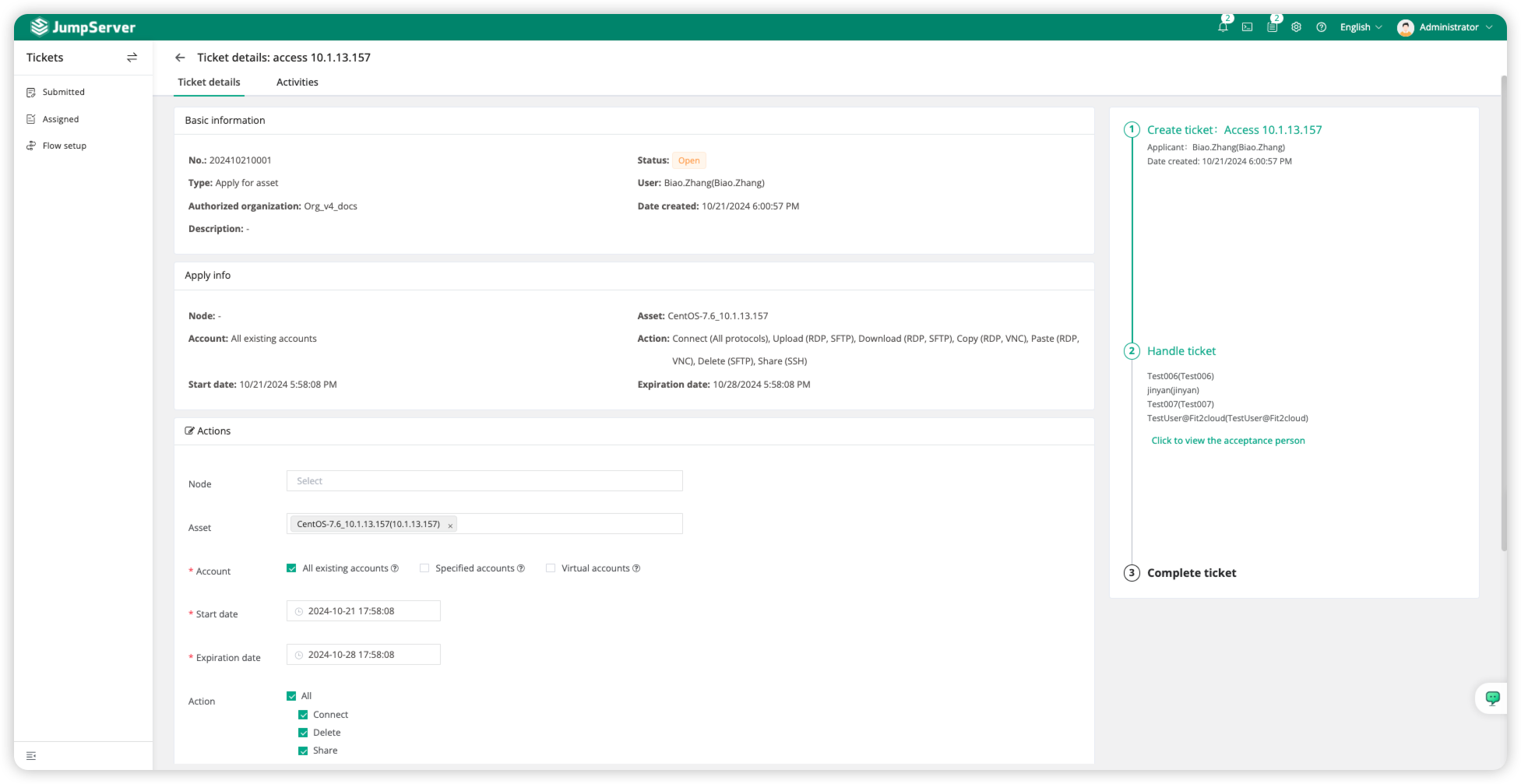
At the bottom of the page, you can approve the ticket and reply.
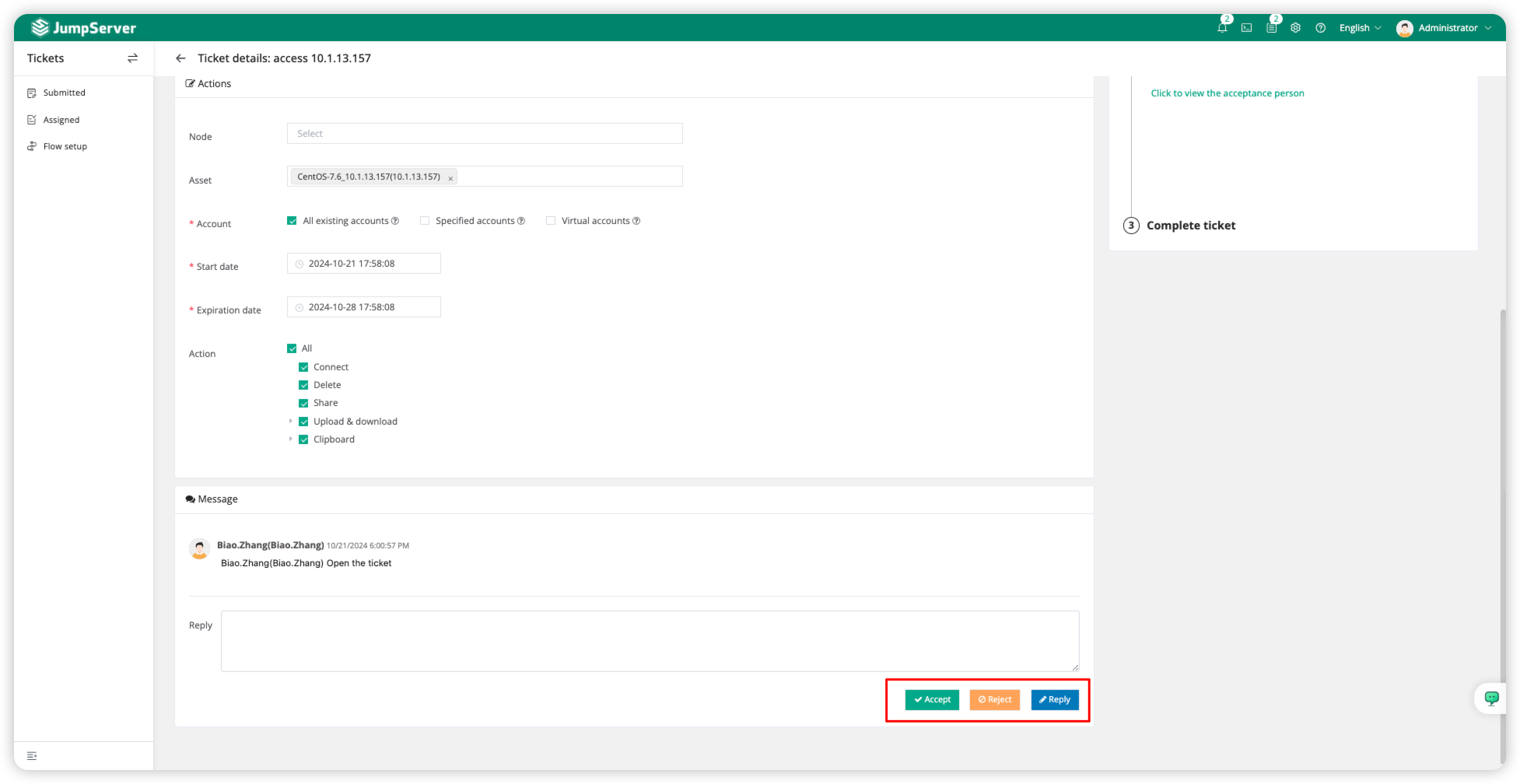
The page after the ticket flow is completed is as follows:
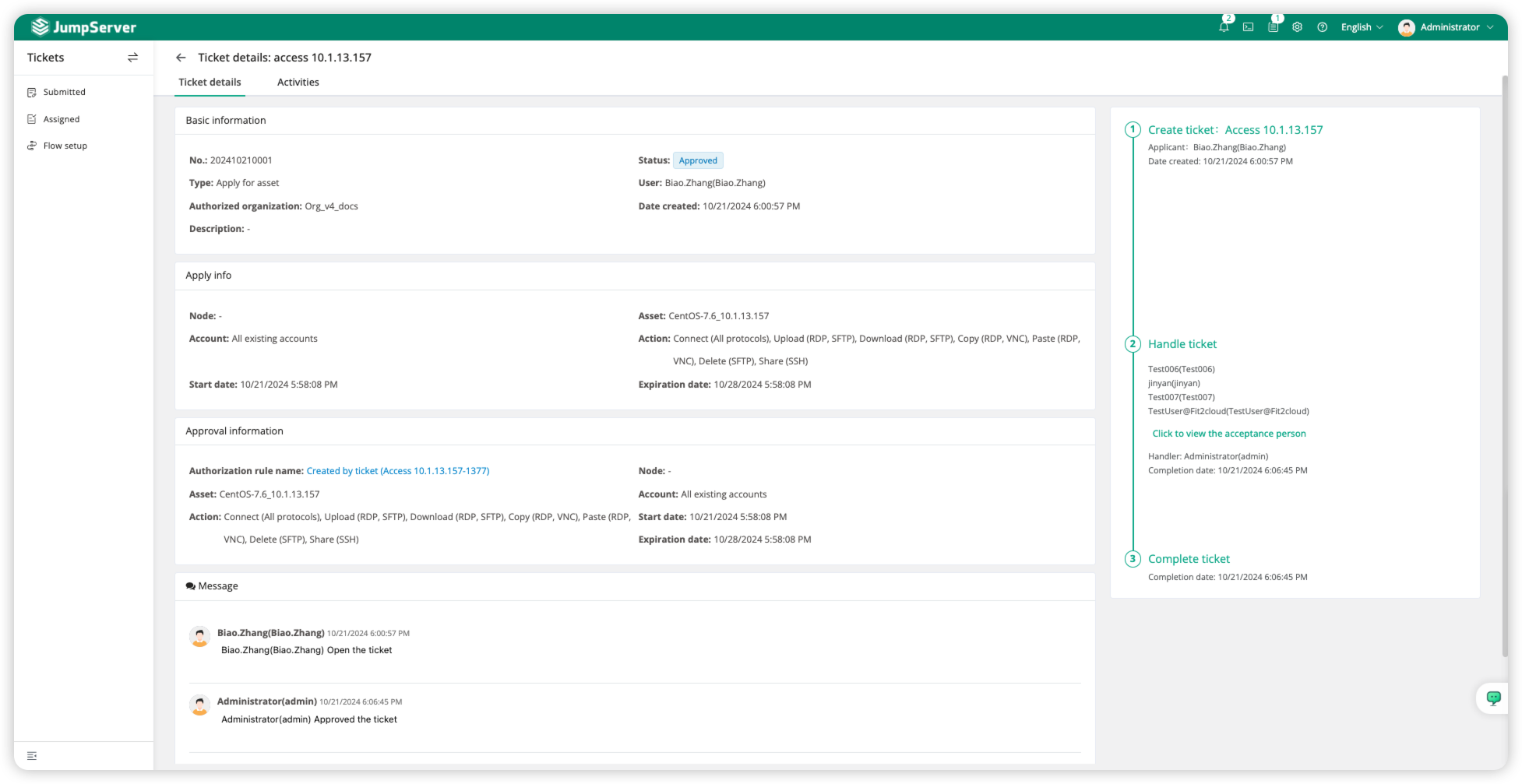
Function Verification
We can check from both the administrator's and the applicant's perspectives to see if the ticket request was successful.
Authorization
After the ticket approval is completed, the administrator can switch to the Authorization page, where they can see that the system has automatically created an authorization rule from the ticket.
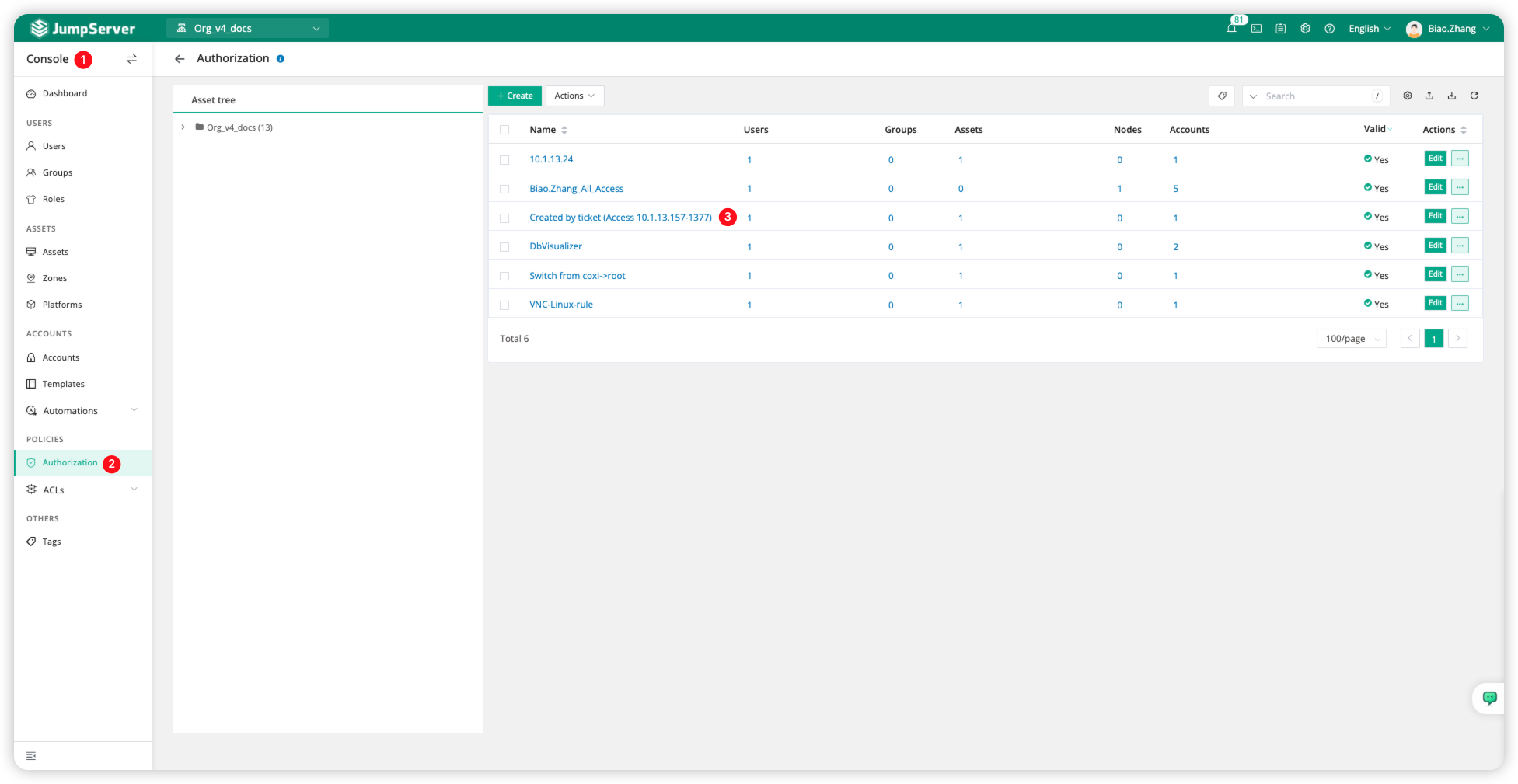
Asset Login
Regular users can log in to the Web Terminal page to access the asset. If the asset is visible and the login is successful, the process of applying for the asset through the ticketing system has been completed.

